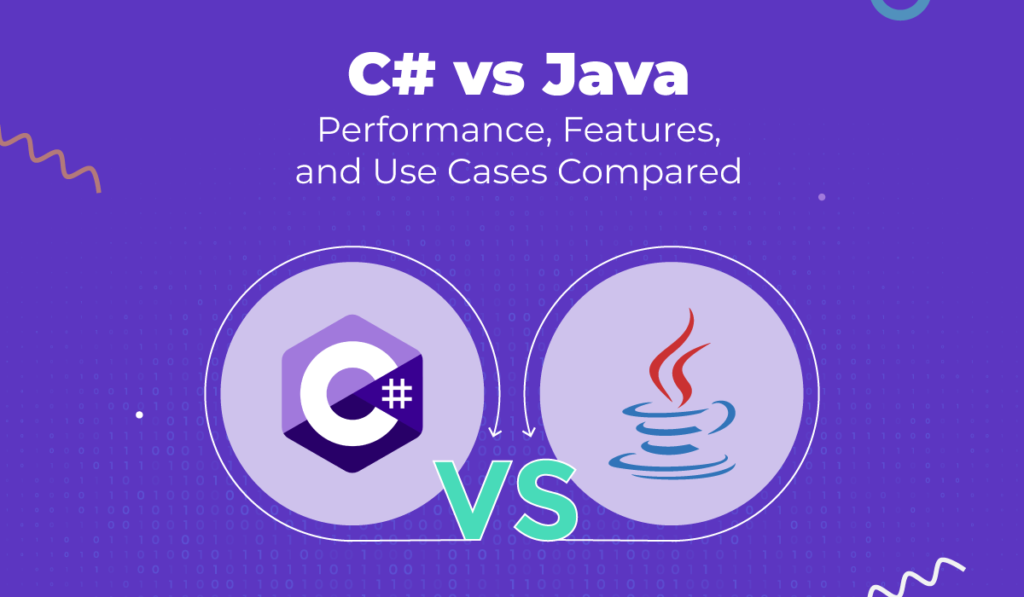
C# and Java are popular programming languages. Both are object-oriented and widely used for enterprise software, web applications, and games.
C# was built by Microsoft. It started for Windows and grew into a cross-platform language with .NET Core and .NET 6+. Many businesses now hire C# developers for cloud and mobile projects.
Java began at Sun Microsystems and now runs on any platform with its JVM. It is a strong choice for enterprise apps, cloud services, and Android development.
This guide compares C# and Java. It looks at performance, features, and real-world use cases. Whether you need enterprise solutions or web development, choose the language that fits your project best.
Background and History
C# and Java have played a major role in modern software development. Both are object-oriented, strongly typed, and influenced by C and C++. They are widely used in enterprise application development, web application development, and large-scale systems. While they share many similarities, they differ in platform dependencies, runtime environments, and ecosystem support.
C# Overview
C# was created by Microsoft in the early 2000s as part of the .NET framework. It was designed to compete with Java in enterprise and web development. With the release of .NET 5+ and continued updates, C# has evolved into a cross-platform language. Enhancements in C#13 further refine its capabilities, introducing new features for performance, security, and syntax improvements.
- Initially Windows-Only: C# was mainly used for Windows applications, running on the .NET runtime (CLR).
- Now Cross-Platform: With .NET Core (now .NET 5+), C# developers can build applications for Linux, macOS, and cloud platforms.
- Deep Microsoft Integration: C# works well with Microsoft tools like Azure, SQL Server, and Visual Studio.
- Wide Range of Use Cases: C# is used for desktop software, cloud solutions, enterprise applications, and game development with Unity.
Java Overview
Java was developed by Sun Microsystems in the mid-1990s and is now maintained by Oracle. Its philosophy is “Write Once, Run Anywhere” (WORA).
- Cross-Platform by Design: Java applications run on any system with a JVM.
- Enterprise and Cloud Focus: Java powers large-scale enterprise applications, cloud platforms, and microservices frameworks like Spring Boot.
- Key Role in Android Development: Java is the primary language for Android apps, supported by the Android SDK.
Key Similarities Between C# and Java
- Object-Oriented Approach: Both languages use OOP principles, making them scalable and maintainable.
- Similar Syntax: Developers familiar with one language can transition to the other easily.
- Enterprise-Grade Features: Both offer garbage collection, multi-threading, and security features for high-performance applications.
Key Differences Between C# and Java
- Platform Dependency:
- C# was once Windows-focused but is now cross-platform with .NET Core.
- Java has always been platform-independent, running on any OS with a JVM.
- Runtime Environment:
- C# uses the .NET CLR, supporting multiple languages within the .NET ecosystem.
- Java runs on the JVM, enabling WORA compatibility.
- Industry Preferences:
- C# Use Cases: Strong in enterprise software, Azure-based cloud applications, and game development with Unity.
- Java Use Cases: Widely used in enterprise systems, financial applications, and Android development.
Both languages are powerful, but the best choice depends on the project needs and ecosystem preferences.
Performance Comparison Between C# and Java
Performance matters when building software. Here we compare C# vs Java. Both are high-performance, compiled languages used in enterprise application development and web application development. They also serve various AI application development projects.
- Runtime Environment
- C# runs on the .NET Common Language Runtime (CLR). It uses JIT and offers ReadyToRun and AOT compilation.
- Java runs on the Java Virtual Machine (JVM). It also uses JIT and now benefits from GraalVM for faster execution.
- Memory Management
- C# uses a generational garbage collector. This helps in many C# use cases, keeping memory overhead low.
- Java uses G1 and other GC algorithms. This is key in many Java use cases, especially in distributed systems.
- Startup and Execution Speed
- C# applications often start quickly. They work well in Windows and cloud deployments.
- Java applications sometimes have slower startup due to class loading. However, JVM optimizations boost overall speed.
- Multithreading and Concurrency
- C# developers benefit from the Task Parallel Library and async/await for simple concurrency.
- Java developers use Threads and CompletableFuture. This supports robust multithreading in enterprise and web application development.
Both languages are powerful. Choosing between C# and Java depends on your project needs. Whether you focus on desktop, cloud, or AI application development, consider each language’s strengths and the community support they offer.
Feature Comparison Between C# and Java
C# vs Java remains a popular topic among developers. Both languages are widely used in enterprise application development, web application development, and even AI application development. They share many features but also show clear differences. Below is a simple comparison to help you understand their strengths.
1. Language Syntax and Ease of Use
- C# offers a modern and concise syntax. It uses features like properties and type inference. These traits reduce code verbosity. This makes C# use cases in simple and complex projects easier for many C# developers.
- Java has a more explicit style. It often requires getter and setter methods. Java developers appreciate its clear structure and strict object-oriented design.
2. Platform Independence
- Java is built on the principle of “Write Once, Run Anywhere.” Its Java Virtual Machine (JVM) allows code to run on Windows, Linux, and macOS without changes. This makes Java use cases strong in cross-platform and enterprise systems.
- C# started as a Windows-only language. With .NET Core and later versions, C# now runs on Linux, macOS, and cloud platforms. It is popular in web application development and enterprise solutions within the Microsoft ecosystem.
3. Memory Management and Garbage Collection
- C# uses the .NET Common Language Runtime (CLR) with generational garbage collection. This method helps manage memory efficiently.
- Java offers several garbage collection options like G1, ZGC, and Shenandoah. These choices let Java developers tune performance for large-scale applications.
4. Standard Libraries and Frameworks
- C# includes rich built-in libraries through .NET. Frameworks like ASP.NET Core support robust web development.
- Java provides extensive libraries and frameworks such as Spring Boot. These are very popular in enterprise application development and microservices.
5. Tooling and IDE Support
- C# developers often use Visual Studio or Rider. These tools provide advanced debugging and code assistance.
- Java developers benefit from IDEs like IntelliJ IDEA and Eclipse, which offer strong refactoring and performance profiling.
6. Integration and Security
- C# integrates deeply with Microsoft services like Azure. This makes it ideal for cloud solutions and secure enterprise applications.
- Java supports many cloud providers such as AWS and Google Cloud. Its built-in security tools and frameworks make it a solid choice for secure, cross-platform projects.
Both C# and Java are powerful. They serve many roles in enterprise, web, and AI application development. C# stands out with its modern syntax and Microsoft integration, while Java shines with its platform independence and mature ecosystem. The best choice depends on your project needs and environment.
Use Cases and Industry Adoption of C# and Java
C# and Java are popular choices for many industries. Their stability, scalability, and enterprise-grade features make them ideal for various projects. They are used in web application development, mobile apps, cloud solutions, and even AI application development. The choice between C# vs Java depends on industry needs and platform compatibility.
1. Web Development
- C# Use Cases:
- ASP.NET Core builds high-performance web services.
- It works well with Microsoft Azure and Windows Servers.
- Java Use Cases:
- Spring Boot is favored for large-scale web services.
- Java powers many open-source, cloud-based web applications.
2. Enterprise Applications
- Java Developers:
- Use Java in banking, healthcare, and government systems.
- Java EE and Spring Boot support mission-critical apps.
- C# Developers:
- Rely on C# for Windows-based enterprise solutions.
- Tools like Microsoft Dynamics 365 and SharePoint drive business software.
3. Mobile Development
- Java Use Cases:
- Java is key for Android development with its native SDK.
- It remains popular for Android apps due to JVM support.
- C# Use Cases:
- Xamarin allows C# developers to build cross-platform mobile apps.
- MAUI further enhances performance for business mobile apps.
4. Game Development
- C# Use Cases:
- Unity uses C# for 2D, 3D, and AR/VR game development.
- This makes C# the clear choice in professional game creation.
- Java Use Cases:
- Java finds a place in indie or educational games, though it is less common.
5. Cloud and DevOps
- Java Developers:
- Use Java in multi-cloud deployments and microservices.
- It integrates with tools like Jenkins, Docker, and Kubernetes.
- C# Developers:
- Benefit from seamless Azure integration.
- C# works well with Azure Functions and serverless computing.
6. IoT and Embedded Systems
- Java Use Cases:
- Java runs on Linux-based IoT devices and smart home systems.
- Its portability makes it ideal for industrial automation.
- C# Use Cases:
- C# is used with Windows IoT Core for embedded devices.
- Azure IoT Hub supports enterprise IoT solutions.
7. Open-Source Contributions and Community Support
- Java Developers:
- Contribute to projects like Spring, Kafka, and OpenJDK.
- C# Developers:
- Back projects such as ASP.NET Core, Blazor, and MAUI.
- They enjoy strong support from Microsoft and the .NET Foundation.
Both languages are strong in enterprise application development. They serve different roles across industries. The best choice depends on your project requirements. Whether you focus on AI application development, web application development, or other fields, C# and Java offer reliable solutions.
Pros and Cons Summary: C# vs Java
Both C# and Java are popular for enterprise application development and web application development. They are also used in AI application development. The choice depends on your project needs.
Advantages of C#
- Microsoft Integration:
- Deep ties with Windows and Azure.
- Ideal for desktop apps and game development.
- Developer Tools:
- Visual Studio offers strong debugging and profiling.
- Performance:
- Faster startup on Windows using AOT and ReadyToRun images.
- C# Use Cases:
- Widely used by C# developers for enterprise and gaming applications.
Disadvantages of C#
- Platform Dependence:
- Though now cross-platform, it still leans toward Windows.
- Ecosystem Size:
- Smaller open-source community compared to Java.
Advantages of Java
- Platform Independence:
- Runs on any system via the JVM.
- Preferred by Java developers for large-scale systems and Android apps.
- Community and Libraries:
- Extensive frameworks like Spring Boot and Hibernate support enterprise-grade apps.
- Security and Stability:
- Robust built-in security features and reliable performance.
Disadvantages of Java
- Verbosity:
- More boilerplate code can slow down development.
- Startup Time:
- Applications may start slower due to JVM class loading.
In summary, both C# and Java have strong merits. Your choice between C# vs Java will depend on specific needs, platform targets, and team expertise.
Decision-Making Guide: Which One Should You Choose?
Choosing between C# vs Java depends on many factors. Consider your project needs, platform compatibility, team skills, and long-term goals. Both languages are strong in enterprise application development and web application development. They are also used in AI application development.
Factors to Consider
- Project Requirements:
- Should your app run only on Windows, or be cross-platform?
- Is it a desktop, mobile, or cloud project?
- Team Expertise:
- Do your C# developers prefer Microsoft tools?
- Do your Java developers favor frameworks like Spring Boot?
- Scalability:
- Will the app need regular updates and cloud integration?
When to Choose C#
- Microsoft Ecosystem:
- Ideal for Windows apps and enterprise software.
- Strong support for Azure and .NET integration.
- Game and Web Development:
- Primary language for Unity game development.
- ASP.NET Core offers fast, secure web application development.
When to Choose Java
- Cross-Platform Compatibility:
- Java applications run on Windows, Linux, and macOS.
- Best for Android mobile development.
- Enterprise and Cloud Services:
- Preferred for large-scale enterprise projects and microservices.
- Java use cases include secure financial systems and distributed apps.
Sometimes, a hybrid approach works well. In mixed environments, you can use both languages to leverage their unique strengths.
Conclusion
Both C# vs Java offer strong performance and security. They are key for modern software development. Neither language is clearly superior. Each shines in different areas. Projects in enterprise application development and web application development benefit from careful choice.
C# use cases include Windows applications, Azure services, and game development with Unity. Many C# developers value the robust tooling and smooth integration with Microsoft tools. Java use cases cover cross-platform systems, Android mobile apps, and large-scale cloud services. Java developers enjoy its platform independence and strong open-source support.
Decide based on your project needs, scalability, and team skills. For AI application development or enterprise solutions, choose the language that best fits your goals. Stay updated with trends in both languages for maximum efficiency and long-term support.
WordPress Development | WordPress Theme Development | PSD To WordPress

